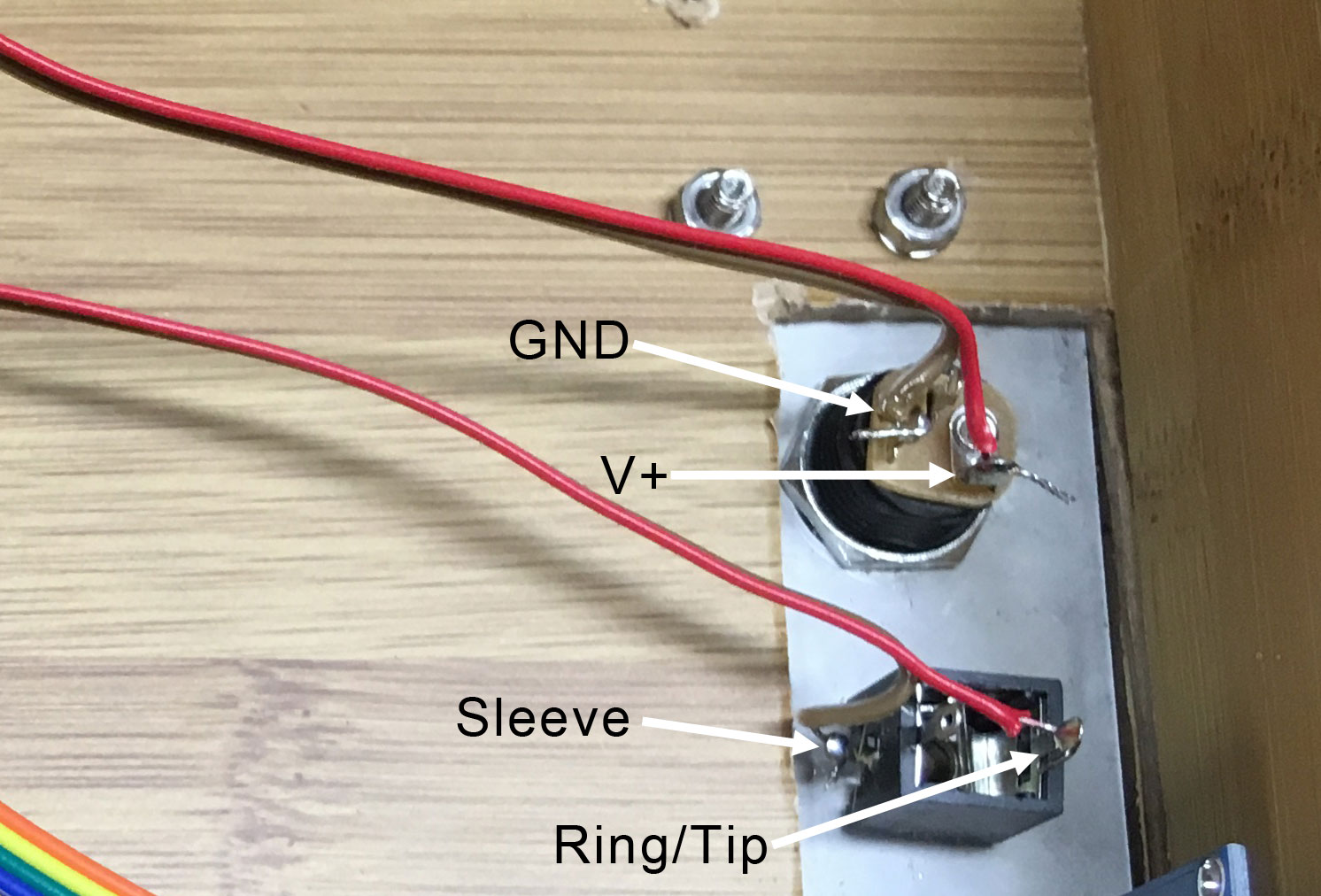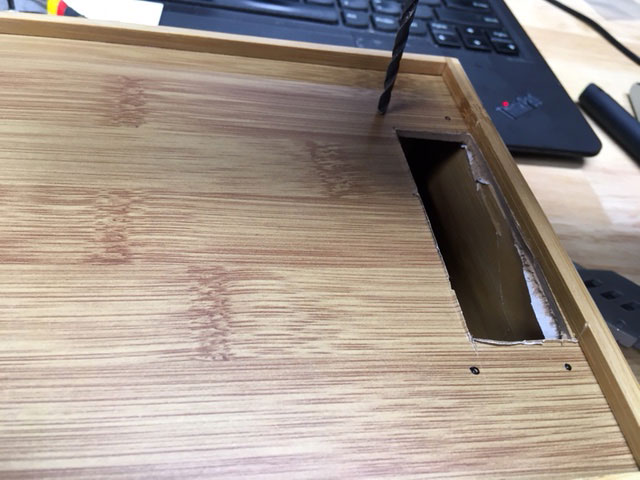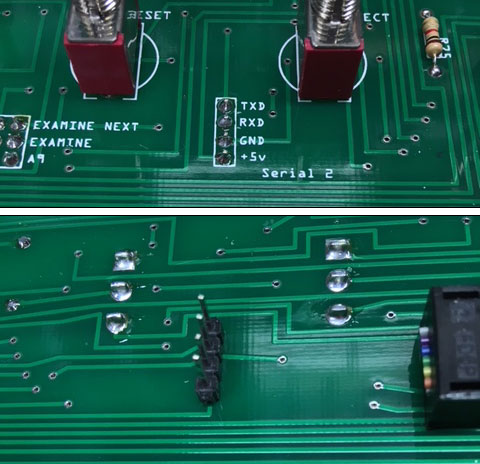The MAX3232 module kit will allow your Altair-Duino to connect to a classic dumb terminal, just like the real Altair 8800. The kit also provides a laser-cut rear panel that will your Altair-Duino a clean, professional appearance.

- Grab the bag with the MAX3232 module, back panel, and stainless steel screws. Your panel may be wood or acrylic.

- Take your needle nose pliers and remove the screws, place the DB9 connector in the panel, and replace the screws.
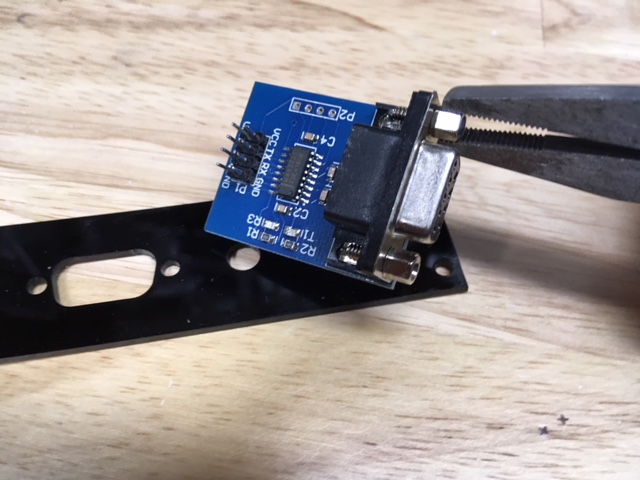
- Prepare your case for the panel. Mark off an area that is no more than 3" x 1" on the right side of the box (when looking at the front.) On this side there is a larger gap between the side of the box and the circuit board.

- The box will cut easily with an X-acto knife or box cutter (be careful!) Don't worry if the edges aren't clean, they will be covered.

- Connect the four pin header to the MAX3232 serial module. IMPORTANT: this is not a "straight-through" connection. Pay attention to the pin labels on the board and on the serial module and connect the correct pins.
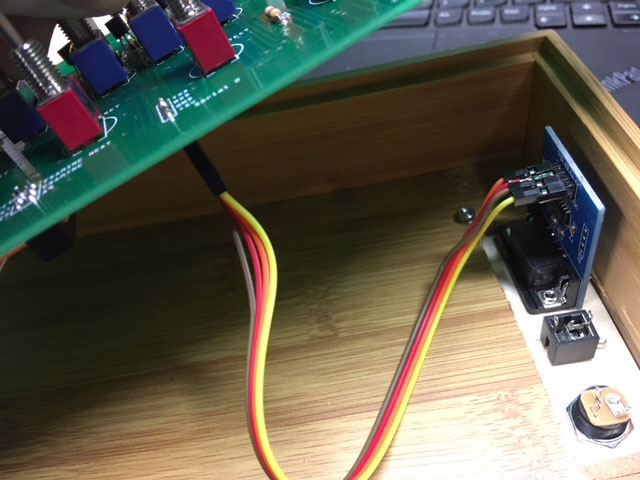
- Connect the power connector (to the V+ and GND solders pads on the left side of the board, and the audio connector to the solder pads on the right side of the circuit board (labeled "ring/tip" and "sleeve".)